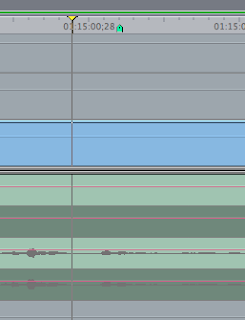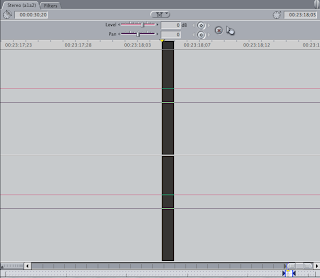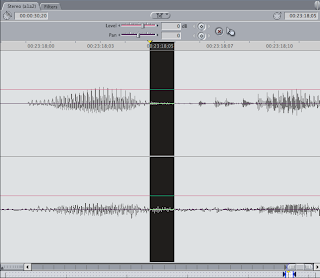VLC for the Mac may be dead due to lack of active developers.
If you can help out or know someone that can, head over to their developer page.
by Rémi Denis-Courmont on Sun Dec 06, 2009 11:00 pm
There are now effectively zero active developers for MacOS.
As an immediate consequence, the 64-bits releases for MacOS has already been put on hold.
I don't need to mention the stale status of the MacOS user interface.
If it goes on like this, MacOS support may be discontinued as of VLC 1.1.0. There is nobody to make the necessary updates to the MacOS support code, for instance to support the new VLC video output architecture.
Taking into account the learning curve to VLC development, I think it is fair to say that the situation is now critical.