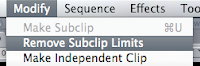
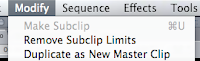
Some people will tell you that they don't like subclips (Command +U after you set In and Out points of a clip) because they can't adjust their In and Out points after they make the subclip or place the subclip in the Timeline. Maybe they can't, but you can.
It's simple; make your subclip and then highlight it in the Browser or in your Timeline then head up to the Modify menu and choose "Remove Subclip Limits". Done. Now your subclip references the original clip rather than being -as far as FCP is concerned- a separate master clip itself.
You'll notice one thing different when you have a subclip highlighted in the Timeline or in the Browser when you select this menu though:
Make Independent Clip if it's in the Timeline or Duplicate as New Master Clip if the subclip is in the Browser. Essentially both do the same thing and both -as far as your concerned overall- do the same thing as Remove Subclip Limits. Most people, including me, rarely need anything more than Remove Subclip Limits.



