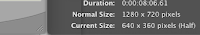
Lets say you have a video that's 1280x720 but you want to transcode it (using whatever tool you like) to half it's original size. Here's a very fast & simple way to do it: Open it in Quicktime Player, tap Command + I for the info window and Option + Resize the player's window until you see at the bottom of the Get Info window "(Half)".
Option + Resizing the Quicktime Player window resizes it incrementally to nice aspect-ratio-correct sizes. Doing this you'll quickly see that half of your video's original size is 640x360. (I know this is an easy one but imagine if your video's size isn't something so common.)



