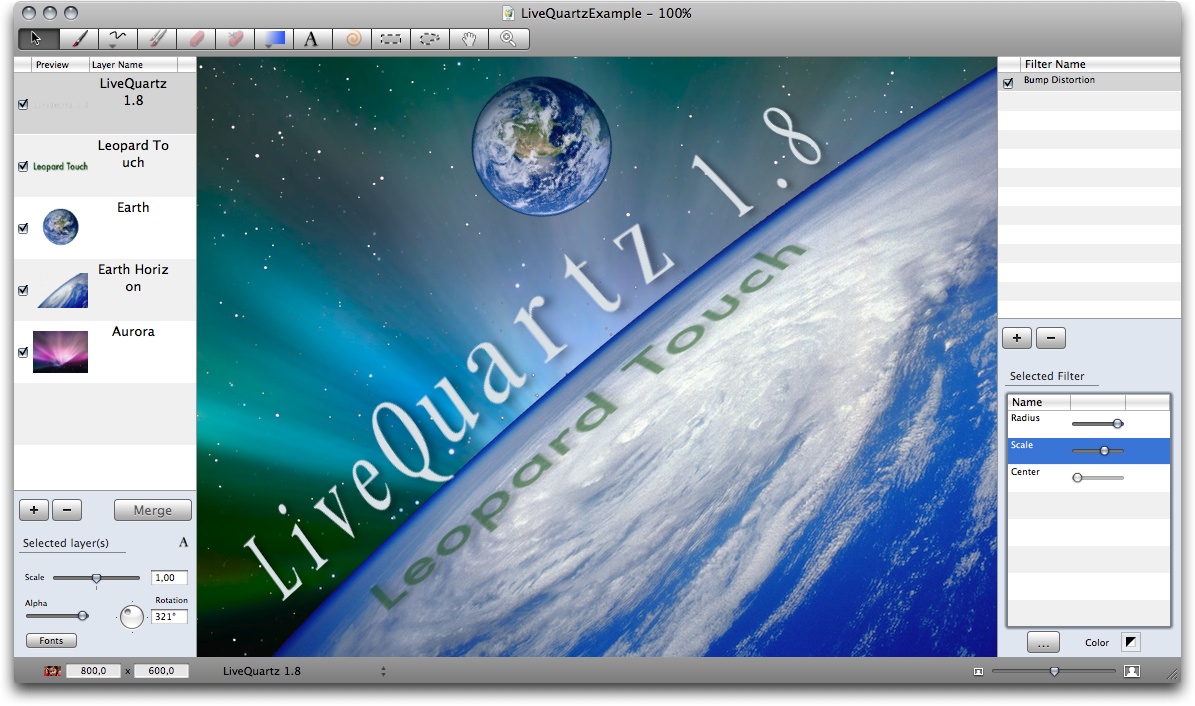One troubling thing is that once you've created an account I can't find a way to delete that account. Their account page as of this post simply reads "Coming Soon! Stay Tuned" possibly because I have yet to xfer anything via their service.So as of right now I'm not sure what a free account buys you. They didn't even send an email to the account I used.
The way it works is you download an application, then drag a file onto it that you want to share and it's uploaded to their servers, then you send someone the URL to that file. Sounds simple enough, a bit like the old days of Whalemail actually. On their FAQ page I can't find anything about filetype or size limitations which seems odd.
In a very early (the first?) post about Quickshareit I found this:
• Easily Upload Any Type of File
• Free Unlimited File Serving
• Drag & Drop 1 File or 100 Files (Multiple files or folders automatically get zipped before they’re uploaded)
• Get the URL to your file FAST! QuickShareIt automatically copies the URL to your clipboard.
• And best of all, It’s Free!
The origins of Quickshareit seem strange to me which you can read here. Why use imageshack and then IM the url to another person in the same building when they're using Macs? iChat and other IM clients allow direct file xfers, and it's even easier with Bonjour. After all the post specifies that they were just xferring screenshots which aren't terribly large.
So for some reason file transfers over IM from client to client were out, and uploading the file to imageshack, then IM the URL to someone was too much of a hassle, but...downloading an application, installing it, launching it, dragging a file to it, and then having it optionally wipe out what's on your clipboard, then still having to IM or email someone the file's URL is easier?
I still prefer using gmail for file transfers if the file is less than 20mbs. Especially when you can just drag the file to gmail's "Choose" file button. Plus gmail will archive the file for essentially forever.
Still, it's not a bad alternative. Try it out and see what you think. Here's what happened the very first time I tried to upload something with it:

Oh and be cautious if you have Comcast because uploading with QSI could trigger Sandvine, yay.