Saturday, December 5, 2009
Drobo Dashboard updated to 1.6.6
Drobo Dashboard has been updated to v1.6.6 and resolves a 64bit issue.
DamnVid Video Converter

Not a recommendation (because I haven't played with it much) but rather just a mention:
DamnVid is a cross-platform FREE video converter.
What is DamnVid?
A video converter, first and foremost. It makes use of the wonderful FFmpeg library, used in other software like VLC Media Player or Google Chrome.
A video downloader. While DamnVid can convert local video files just fine, it can also download video streams from most video sharing websites. But what gives it the edge over other video downloaders and converters is that not only it does both the downloading and the converting, but it does them at the same time: it converts as it downloads, making the whole process much faster.
A cross-platform software that sucks less.
What isn't DamnVid?
A video editor. While it can do basic things like change the resolution, aspect ratio, or volume of the video, DamnVid is by no means a video editor.
A video player. DamnVid never plays anything.
A media library. DamnVid organizes its videos into customizable folders, but it stops there.
A DVD ripper.
A stable program. Seriously. It just sucks less. Everything is relative.
Friday, December 4, 2009
Quickly Move Through Multiple Clip's Filters Via Keyboard
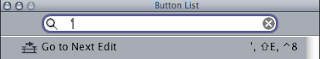
Let's say you need to make some differing adjustments to a series of color correction 3-way filters for some clips in sequence in the timeline. Rather than sit there and double-click through each one try this:
01) Double-click a clip to load it into the Viewer. (Alternately, highlight it and tap Enter)
02) Then (with the Viewer window having focus) use "Go to Next Edit" on the keyboard. It's Shift + E or Control + 8 or (Apostrophe).
03) As you move to each Next Edit per keystroke, the Viewer's Filter's tab will update to represent each clip the playhead is at the beginning of in the Timeline. The Viewer will act as though you have Open or Gang enabled in the Playhead Sync menu.
You can also use Up and Down arrow while the Viewer is highlighted.
So you can make quick adjustments to the filters as you cycle to each clip (per edit point so not each key press will go directly to a clip, but rather an edit point). The other thing to be aware of is if you have a cross-dissolve or something, while you progress through edit points the Canvas will just show the middle of the cross-dissolve and then move to the next edit point so mentally, you may miss a clip.
Bonus Tip: Since there are three keyboard commands for the Go to Next Edit command two of these are ready to be reassigned to something else if need be.
Just Two Scopes
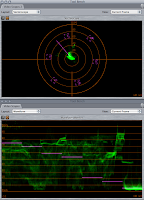
FCP (6.0.6) doesn't provide a way to view just the two most important scopes Waveform Monitor and Vectorscope. So here's a way to just have those open that's simple but may be so simple it's overlooked.
In FCP hit Option + 9 to open up the scopes ("Tool Bench") then hit Option + 9 again to open another identical window as a tab in the first.
Set that tab to Waveform Monitor and drag it out of that window and put it where it works for you. Change the underlying window to Vectorscope and put it near the Waveform Monitor. This way you have the two most useful scopes onscreen simultaneously without scopes you don't need or which may eat up some CPU during playback.
5DtoFCP
I don't have need of it and can't test it, but I ran across this FREE app listing today.
5DtoFCP - 5DtoFCP is a complete FCS workflow package to get footage from a Canon5DmkII/7D/1D into Final Cut Pro at 25fps. Custom droplets, correctly configured sequence settings and flow chart included to make getting the HD H264 files into FCP easier & quicker.
5DtoFCP - 5DtoFCP is a complete FCS workflow package to get footage from a Canon5DmkII/7D/1D into Final Cut Pro at 25fps. Custom droplets, correctly configured sequence settings and flow chart included to make getting the HD H264 files into FCP easier & quicker.
Thursday, December 3, 2009
Jump Forwards in the Timeline Without the Mouse
Control + 8 will "Go to Next Edit" in the Timeline, not terribly exciting since it's an additional key press compared to apostrophe key or down arrow, but instead try:
Control + 9 for "Go Forward 2 Edits". I use this a lot when sipping tea while looking over a project's color consistency.
Shift + right arrow or left arrow will advance the playhead 1 second forwards or backwards respectively.
Control + 9 for "Go Forward 2 Edits". I use this a lot when sipping tea while looking over a project's color consistency.
Shift + right arrow or left arrow will advance the playhead 1 second forwards or backwards respectively.
Tuesday, December 1, 2009
Waveform Indicator Brightness Slider Bug
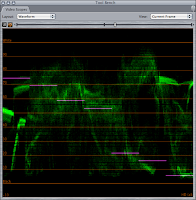
If you have a Mighty Mouse and you scroll left or right over the Video Scopes' Display and Scales brightness adjust slider the slider will move to the far left and right but the brightness of the actual Video Scopes won't be adjusted.
Just a quickie a friend noticed under 10.5.6 and FCP 6.0.6 and emailed me about.
Monday, November 30, 2009
Handbrake 64 bit requires VLC 64 bit
23X Blog has an interesting post on using Handbrake since Handbrake requires VLC for some operations.
Could be helpful to know if you routinely need to copy project or reel DVD's for clients.
Could be helpful to know if you routinely need to copy project or reel DVD's for clients.
Subscribe to:
Comments (Atom)



