Here's a really interesting article from arstechnica which may allay some trepidation about QTX (although it's still not useful to Pro users at all).
As anxious as developers may be for a full-featured, 64-bit successor to the QuickTime 7 engine, Apple itself is sitting on top of one of the largest QuickTime-riddled (and Carbon-addled, to boot) code bases in the industry: Final Cut Studio. Thus far, It remains stuck in 32-bit. To say that Apple is "highly motivated" to extend the capabilities of QuickTime X would be an understatement.
Nevertheless, don't expect Apple to rush forward foolishly. Duplicating the functionality of a continually developed, 18-year-old API will not happen overnight. It will take years, and it will be even longer before every important Mac OS X application is updated to use QTKit exclusively.
Thursday, September 3, 2009
FCP AutoSave
If you haven't adjusted your AutoSave prefs in Final Cut Pro here's a suggestion:
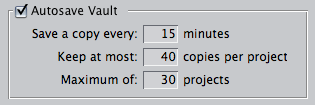
It was suggested to me by a friend who was working on a particularly tedious edit. They said that they'd like to have a record of changes throughout the day for the client so setting AutoSave to trigger every 15mins and saving 40 of them will basically keep a record of your average day's work since there will be 32 saves in 8 hours so you can always go back and load up snapshots of your edit in 15 minute increments.
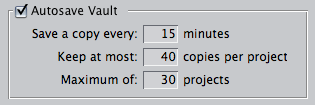
It was suggested to me by a friend who was working on a particularly tedious edit. They said that they'd like to have a record of changes throughout the day for the client so setting AutoSave to trigger every 15mins and saving 40 of them will basically keep a record of your average day's work since there will be 32 saves in 8 hours so you can always go back and load up snapshots of your edit in 15 minute increments.
Free Two-Column Word Processor
TextEdit.
You already have it and it does basic tables which are good enough for simple two-column scripts. Apple even has a knowledge base document on it here (at the bottom).
To create a table, from the Format menu, choose Text, then Table. In the resulting Table window, enter the number of rows and columns you want, select the text alignment, choose the cell border thickness and color, and choose a background color. Your TextEdit document updates as you make changes.
If you want to use Pages there are some tips on two-column format in a previous post of mine here.
You already have it and it does basic tables which are good enough for simple two-column scripts. Apple even has a knowledge base document on it here (at the bottom).
To create a table, from the Format menu, choose Text, then Table. In the resulting Table window, enter the number of rows and columns you want, select the text alignment, choose the cell border thickness and color, and choose a background color. Your TextEdit document updates as you make changes.
If you want to use Pages there are some tips on two-column format in a previous post of mine here.
Wednesday, September 2, 2009
Static Electricity vs Firewire
Tuesday, September 1, 2009
More QT X Failure
You can't export more than one thing at a time even with QT7.
- While it's exporting some people say you can't even use QT7 at all for other functions.
- All of QT7's capabilities are available to other apps, like the pro app series but QT X does not have access to them.
- You can no longer hit a button to jump to the beginning or end of a video in QT X.
- Control + Clicking on a QTX Video will remove the title bar and floating control window (moving the mouse will bring it back) allowing you to take a clean screenshot of the window with Command + Shift + 4 then Spacebar.
- QTX does not seem to be able to play DV footage while QT7 can.
- You can't export a frame as a still image.
- You can't click and drag out a Movie Clipping.
- While it's exporting some people say you can't even use QT7 at all for other functions.
- All of QT7's capabilities are available to other apps, like the pro app series but QT X does not have access to them.
- You can no longer hit a button to jump to the beginning or end of a video in QT X.
- Control + Clicking on a QTX Video will remove the title bar and floating control window (moving the mouse will bring it back) allowing you to take a clean screenshot of the window with Command + Shift + 4 then Spacebar.
- QTX does not seem to be able to play DV footage while QT7 can.
- You can't export a frame as a still image.
- You can't click and drag out a Movie Clipping.
QuickTime X's Titlebar Obscures Content
myDVDEdit
Back in 1984 I used to use a small program on my Atari 800 XL called Phase Edit which allowed sector-by-sector editing of files on 5.25 floppies.
Then later on when I got into Apple hardware there were (and are) things like ResEdit and HexEdit which let you mess around with the inner guts of files.
Now, along comes the free myDVDEdit which:
Then later on when I got into Apple hardware there were (and are) things like ResEdit and HexEdit which let you mess around with the inner guts of files.
Now, along comes the free myDVDEdit which:
My hope is that myDVDEdit will be to DVD's what ResEdit is to programs on the Mac, a tool which allows you to understand and even to modify the content of a DVD, at the deepest level.
It was created to enable you to understand how DVDs work, to help you create new DVDs step by step, and make DVD changes which cannot be made with the traditional authoring tools.
More Ways QuickTime X Fails
1. The title bar of a QT X window seems to obscure part of the image. It will fade away revealing the portion it covered when you mouse away from the window. Fading away is a large problem. When sitting with clients looking over versions of an edit, I can already hear their confusion as they can no longer see the Title plus Version Number plus Date of the two side-by-side clips we're watching. Editors and clients need to see which playback window is what version at a glance. Clients won't like this.
2. The floating controller window does not resize when you resize the video's window. This can lead the floating controls covering a large portion of the video.
3. Just the fact that the controls are over the video is an issue. Any time you want to adjust the video in some way, some portion of it will be obscured. I'm sure this will reap havoc with subtitles.
4. When you begin playing a video the controller is there for a few seconds no matter what, again, blocking part of the image.
5. QT X cannot play all open videos simultaneously apparently (I haven't tried it yet, this is from an email), which makes playing multiple versions of a video simultaneously to compare them impossible.
2. The floating controller window does not resize when you resize the video's window. This can lead the floating controls covering a large portion of the video.
3. Just the fact that the controls are over the video is an issue. Any time you want to adjust the video in some way, some portion of it will be obscured. I'm sure this will reap havoc with subtitles.
4. When you begin playing a video the controller is there for a few seconds no matter what, again, blocking part of the image.
5. QT X cannot play all open videos simultaneously apparently (I haven't tried it yet, this is from an email), which makes playing multiple versions of a video simultaneously to compare them impossible.
Monday, August 31, 2009
Final Cut Server vs Snow Leopard Server
Final Cut Server versions 1.1.1 and 1.5 (the only two versions that work as of this posting with Snow Leopard) need a little nudge to play nice after a 10.6 upgrade:
On your Final Cut Server, after upgrading Mac OS X Server to Mac OS X Server v10.6 Snow Leopard, perform the following steps to configure your FInal Cut Server system for use. If these steps are not taken you may encounter an ''Object not found" page when attempting to connect to your Final Cut Server client download webpage.
On your Final Cut Server, after upgrading Mac OS X Server to Mac OS X Server v10.6 Snow Leopard, perform the following steps to configure your FInal Cut Server system for use. If these steps are not taken you may encounter an ''Object not found" page when attempting to connect to your Final Cut Server client download webpage.
Snow Leopard Tips (or why QuickTime X sucks)

When you install Snow Leopard (which you shouldn't in the middle of a project, and best to test on a non-mission critical system) there are a few things to be aware of.
1. It won't install QuickTime 7 by default. It will however, keep it installed if you already have a pro-app license which is good because QT 7 can live side-by-side with QT X. You can install it later from Apple if you don't install it during a clean 10.6 install. Oh, and QT 7 has more export options than QT X. Yup. You can also install it from Optional Installs on the Snow Leopard install disc. Btw, after it installs QT7 the player app will be in your Utilities folder of all places. That makes sense...not.
2. Snow Leopard calculates drive sizes using base 10 not base 2 anymore. Seriously. Apple's reason is here. MacFixIt's take on it is here. Lifehacker's take is here.
3. When you eject a volume and it's in use by something, Snow Leopard will tell you what's using it. Ejecting is more reliable overall, or at least that's what Apple claims.
4. Snow Leopard defaults to a Gamma of 2.2. Read the link.
5. GPU Accelerated video encoding :)
6. QT Player no longer adjusts the size of the player's window incrementally when you adjust it while holding down Option. I use this little-known feature extensively to know what the logarithmic sizes of a video are to export a movie as for clients at say half or quarter of the original size. However...this function isn't completely gone in QTX, now you just have to hit Command + I to see the Info Window and then use Command + + (plus) and Command + - (minus) to scale the video player's size incrementally. A small change but old habit's die hard for me.
7. Command + J "Show Movie Properties" is gone. If you need it (and as a Pro user you likely do, for text layers and such, stick with QT7). I don't even know if it's possible to access it with QTX, it may be somehow.
8. Holding down Shift to change a player window's aspect ratio is gone. Stick with QT7.
9. There's a bug in QTX where if a movie is playing and you drag the playhead around the movie may stop playing rather than continue on from the point you release the mouse.
10. QTX does let you make screen recordings, that's pretty cool.
11. QTX, when you tap Command + F for full screen mode still has the annoying occasional bug where an item's label in the dock will remain onscreen despite the mouse being nowhere near it. (FCP's Command + F12 full screen preview is notorious for this bug. Version 6.x at least)
12. QT X doesn't seem to have any preferences available from the Player App.
13. You can't set In and Out points in QT X anymore.
14. Quicktime X seems to have a minimum screen size of 478 x 359 pixels. Videos smaller than that are scaled up fuzzily.
15. QT X seems to have an issue opening SMIL files.
If you're Terminal-friendly here are some commands to alter some of QTX's preferences.
Apple's QuickTime Feedback page is here.
I haven't tested FCS3 with 10.6 yet but I'll get around to it. I may just wait until QuickTime X Pro, if Apple even bothers. Seems like now is a good time to install VLC if you haven't already.
Subscribe to:
Comments (Atom)





