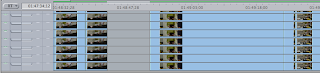I love my
Apple Mighty Mouse. I've become so accustomed to it that editing without one makes a substantial difference now even though I'm a Key-Command fanatic. It has to do with the trackball on it and how it scrolls and controls all manners of things in Final Cut.
However, I've had to clean my Mighty Mouse maybe a dozen times since I bought it. Apple doesn't make it easy; in fact, the thing is glued together so if you really want to get in there to clean it you have to
break it. That site recommends you re-glue the bottom ring back on, but for me, I just use some sticky tape since I know I'll have to take it apart again to clean it soon enough.
What gets so dirty in there that the trackball stops scrolling?

The gunk-encrusted roller there is usually the top one which senses when you want to scroll up. Mine gets pretty filthy regularly.