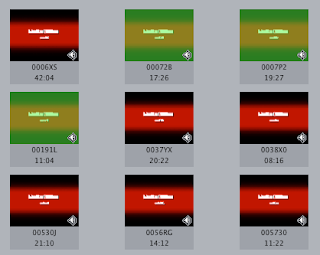
Naturally Final Cut Pro freaked out. But, since I habitually save every few minutes and had FCP set to save every 15mins since it's a complicated project I fired up FCP again after hooking the HD back up and saw that where there once were thumbnails of clips, there were now Media Offline icons even though the media wasn't offline. Double clicking a clip or dragging it to the Canvas or Timeline or hitting F10 would place it in the Timeline normally and allow it to be watched. But those icon thumbnails...
I tried re-re-connecting the clips and they did, successfully, but the Media Offline icons remained. Since I needed to see the thumbnails, and since the client was sitting right next to me, I found out that rather than trashing any caches, or monkeying with any files, if I held down Shift+Control and moved the mouse over a thumbnail to set a new poster-frame, FCP abandoned the embarrassing Media Offline icons and left the clip with a shiny new poster-frame.
Oddly, you need to be set to the Selection Tool in order for Shift+Control to work here.




1 comment:
Hello. Here is a simple way to redraw all your corrupt icon easyly:
Close the final cut pro application.
find your thumbnail cache files folder (normaly under User/documents/final cut pro documents/Thumbnail cache files)
Trash the two files in that folder.
Re-open final cut pro.
All your icon will be redrawed.
Have a nice day.
Post a Comment