The interesting thing is that the exports from corrupted menus like these seemed normal, he told me. I wonder what would have happened had he chosen some of the strange options and exported.
This is what the menu should look like:
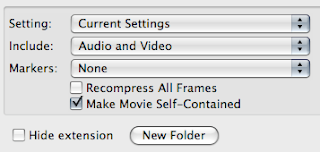
But here are some bizarre options that show up when things get corrupted:
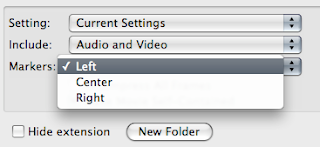
Above, the Markers option has Left Center and Right as if it's only audio.
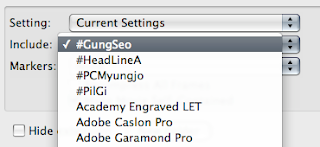
My favorite, the Include menu is a list of fonts.
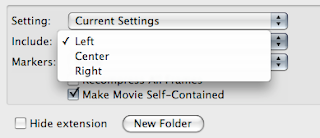
And this is the one my friend saw most often. The include menu doesn't list Audio, Video or Both, but just (seemingly) audio channel positions.
My only suggestion for him was to trash his prefs and see if the problem persisted. So far, he says it's back to normal.




3 comments:
Don't forget about trashing your cache files first, before you go to your prefs.
Sometimes funky menus can be a result of corrupt cache files.
homefolder > library > cache > (close programs and trash the contents of this folder) (empty trash)
you would be amazed how much that can fix things and speed stuff up. Just don't trash them when programs are opened... that can cause funkiness sometimes
That's a really good tip. You're right, not only can it really help but a lot of people (me included) completely forget about them :)
Btw, Final Cut's prefs are located at
~/Library/Caches/com.apple.FinalCutPro
Post a Comment