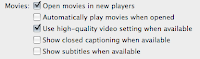
Does it look like your QuickTime Player window is smeared with Vasoline™ when you try to look at something you've exported from FCP? Here's the trick:
01) Launch QT Player.
02) Tap COMMAND + , to bring up it's preferences.
03) Under General checkmark the box next to "Use high-quality video setting when available"
and you're done.




No comments:
Post a Comment