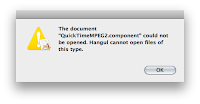
If you install Snow Leopard and have the QuickTime Mpeg2 component installed, Snow Leopard will likely delete it. So, before you install Snow Leopard back this file up:
/System/Library/QuickTime/QuickTimeMPEG2.component
If you have already installed Snow Leopard and are now missing this file there are three things you can do to get it back:
01) Go to your Time Machine backup and restore it.
02) Head over to Apple and see if you can download it again if you bought it there under your account in Downloadables.
03) If you initially got it via Final Cut Studio then pop your FCS Install disc back in and then in the Finder hit Command + Shift + G (for Go to Folder...) and head to /Volumes/Final Cut Studio/Installer/Packages. Look for QuickTimeMPEG2.pkg and install it.
And this is curious, if you Right Click on the QuickTimeMPEG2 Component in Snow Leopard and choose Open With... you'll see the odd option KoreanIM as the default. If you try to open it with KoreanIM you'll be greeted with "Hangul cannot open files of this type."
Fun stuff.




1 comment:
I'm shocked no one has commented to thank you for this post. So here goes. Hey man! Thanks for tip to locate the QuickTimeMPEG2.component in FCS installer disks.
Apple tech support was making doubt my existence. :) Had me reload QTPro. Asked me to purchase the component. Funny, in a sad way, the company that sells FCS doesn't know what FCS contains. I'm being hard on them since they wasted so much of my time today.
Thanks again!
Ed
Post a Comment