
I haven't (and cannot) test this so if you try this you try it at your own risk.
If you want to install Final Cut Studio 3 on a machine that doesn't meet the minimum requirements you can try this hack which involves navigating to:
Final Cut Studio Installer > FinalCutStudio.mpkg > Contents > Resources > Requirements Checker.app
and deleting "Requirements Checker.app".
Again, I have no idea if this works but it could be helpful.
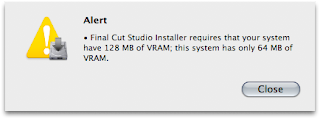
You could probably also edit the minsys.plist file in there but I don't know what that would do. The important part of the file is probably this:
<key>AELMinimumVRAM</key>
<dict>
<key>block</key>
<string>128</string>
</dict>
(If you don't get the reference in the image then you're young.)




No comments:
Post a Comment